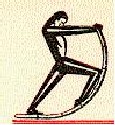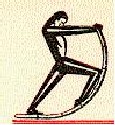Stascom
From Mike B:
There's a little program called Stascom Utility Suite that'll do what you want plus much more. Features and download link below.
Mike's Dropbox
Program features
- Battery status on laptops is reported automatically while disconnected from charger, while charging, or both. The notification intervals are configured in the Configuration Manager. As can be expected, this feature and associated options are hidden on desktop computers
- Contact Manager, including yearly customisable audio and text birthday reminders for listed contacts. Alert options are either audio and text, text only, or disabled. If set to audio and text, the audio alert will be repeated after 15 minutes (by default), if a reminder is not acknowledged. The interval can be changed to half hourly, hourly, or disabled in Configuration Manager. This module is mainly for the benefit of users who do not have access to a smartphone, or possibly those who prefer the flexibility and simplicity of the Stascom alternative. The current version does not feature importing contacts from an external file source such as csv
- Reminder Manager with audio and text alerts, with optional repetitions on a future date. Audio alert sound can be changed if desired. The same customisable options as with birthday reminders, are available. See above
- Calculate day of the week for any date between 1 January 1601 and 31 December 9999
- Maximises application windows automatically. Window title exceptions can be specified
- Prevents mute status on default sound card automatically. Recovery volume is configurable
- Low volume correction on default sound card (disabled by default). Minimum and normalise levels are configurable
- Two schedules and output percentage for automatic volume adjustment can be specified (disabled by default)
- Password Generator, creating a unique, very strong 10 character password with each keystroke. Generated password can be copied to clipboard optionally
- Time announcements on the hour, half hour and quarter hour. Individual hours can be specified, or disabled altogether. Custom audio chimes are optional if preferred over the included sound clips
- Accented and other special characters can be easily inserted with hot keys
- Alphabetical list of 51 Windows applications and settings quickly accesseible with a hot key
- master volume level increased / decreased by 5% with hot keys, ascending / descending tones to indicate the volume adjustment
- Word count for selected text in commonly used editors and browsers, with an option to place the result on the Windows clipboard. This feature is not supported in some editors and e-mail clients with non-standard cursors. The results are more accurate than in most similar packages, as it ignores all punctuation and special characters
- Program configuration can be reset to installation defaults
- Report generator, providing a summary of program settings and system information in HTML format for easy navigation
- Choice of three sets of modifier keys to use with Stascom hotkeys. A bypass key suspends Stascom hotkeys for five seconds. Should the user wish to disable the home row 1 to 0 hotkeys altogether, this can be done under the general category in Configuration Manager. If these keys are disabled, all options can still be accessed through the program dashboard, activated with modifier+backslash
Download:
http://www.stascom.co.za
Back